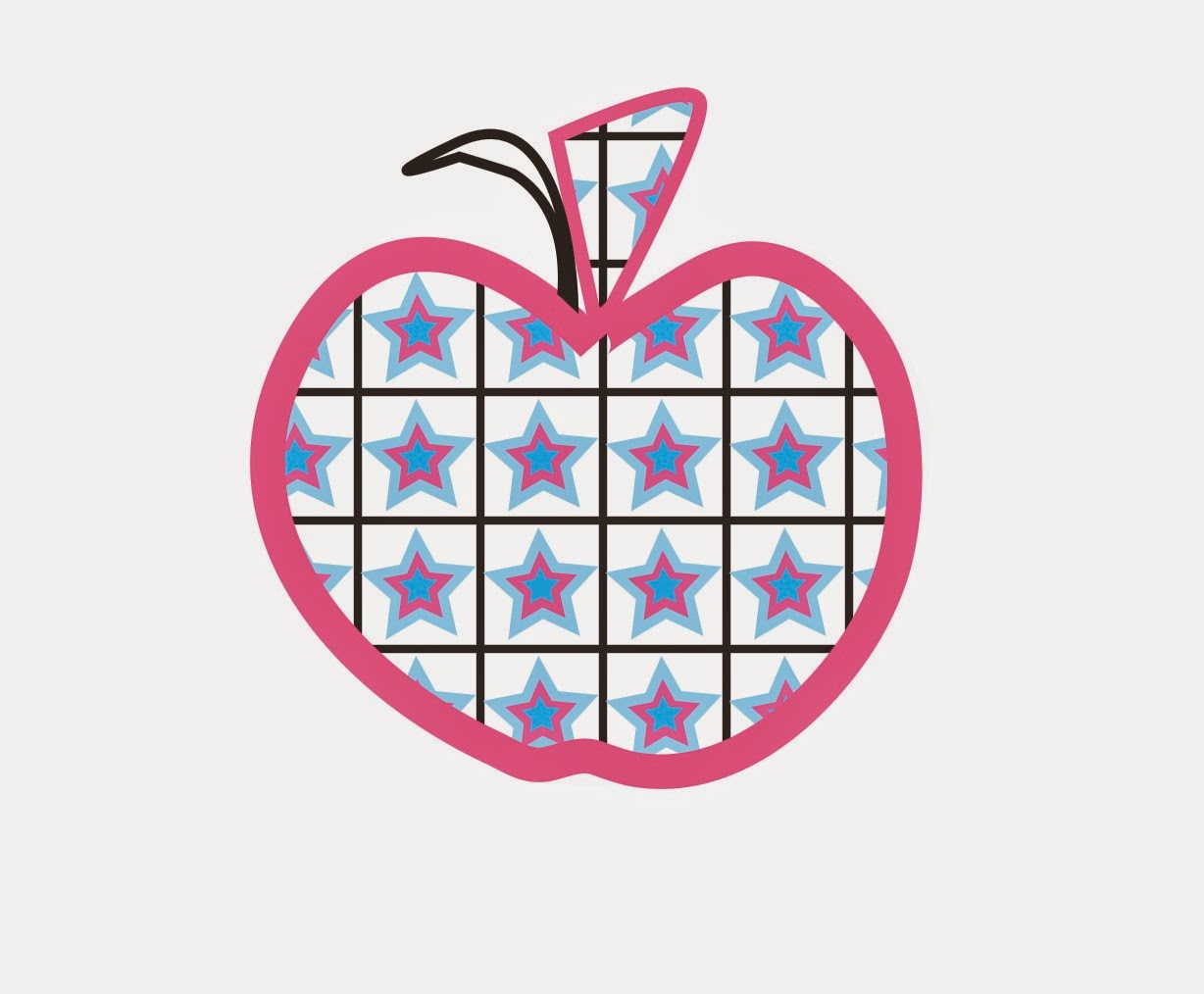Wednesday, 11 March 2015
BEGINNERS ILLUSTRATOR - 03/03/15 - SESSION 8
BEGINNERS ILLUSTRATOR03/03/15SESSION 8: Do Not Disturb Signs - This week students were asked to design a Do Not Disturb Sign. At the beginning of the session students where introduced to using the Brush Tool and learnt how to create Scatter and Pattern Brushes.
BEGINNERS ILLUSTRATOR - 24/02/15 - SESSION 7
BEGINNERS ILLUSTRATOR
24/02/15
SESSION 7: Google Doodles - This week students were given a memorable day and asked to design a Google Doodle. At the beginning of the session students where introduced to Uniting shapes and Clipping Masks.
BEGINNERS ILLUSTRATOR - 12/02/15 - SESSION 6
BEGINNERS ILLUSTRATOR
12/02/15SESSION 6: Independent Project - This week students were asked to set their own brief. An opportunity to practice the they have skills learnt and recognise strengths.
Nancy designed a book cover for a crime thriller
Annie designed an illustration for a tshirt
Tracy designed a brochure/promo leaflet based on a work project
BEGINNERS ILLUSTRATOR - 10/02/15 - SESSION 5
BEGINNERS ILLUSTRATOR
10/02/15
SESSION 5 : CREATING SWATCHES AND REPEAT PATTERN
BEGINNERS ILLUSTRATOR - 03/02/15 - SESSION 4
BEGINNERS ILLUSTRATOR
03/02/15
SESSION 4 : DRESS THE CHIMP USING THE PEN TOOL
Tuesday, 3 February 2015
Tuesday, 27 January 2015
BEGINNERS ILLUSTRATOR - 27/01/15 - SESSION 3
BEGINNERS ILLUSTRATOR - 27/01/15 - SESSION 3
In Session 3 students were introduced to the pencil tool, the brush tool, learnt how to join paths. They used this to produce drawings of animals and add details using different brushes from the brush library.
In Session 3 students were introduced to the pencil tool, the brush tool, learnt how to join paths. They used this to produce drawings of animals and add details using different brushes from the brush library.
BEGINNERS ILLUSTRATOR - 20/01/15 - SESSION 2 (Again)
BEGINNERS ILLUSTRATOR - 20/01/15 - SESSION 2 (Again)
In Session 2 Students were introduced to the direct selection tool and the type tool. They learnt how to manipulated shape by altering paths and moving anchors. They produced illustrations and logos.
In Session 2 Students were introduced to the direct selection tool and the type tool. They learnt how to manipulated shape by altering paths and moving anchors. They produced illustrations and logos.
ADOBE ILLUSTRATOR FOR BEGINNERS
06/01/15
We begin the year on a high with a lively bunch of students all hoping to gain basic skills in Illustrator. Students hope to learn to expand their capabilities in employment, work for themselves or improve creatively.
We began with navigation. A task that required students to produce abstract compositions using shape a scale.
Here are a couple of examples from Nancy:
06/01/15
We begin the year on a high with a lively bunch of students all hoping to gain basic skills in Illustrator. Students hope to learn to expand their capabilities in employment, work for themselves or improve creatively.
We began with navigation. A task that required students to produce abstract compositions using shape a scale.
Here are a couple of examples from Nancy:
Subscribe to:
Comments (Atom)